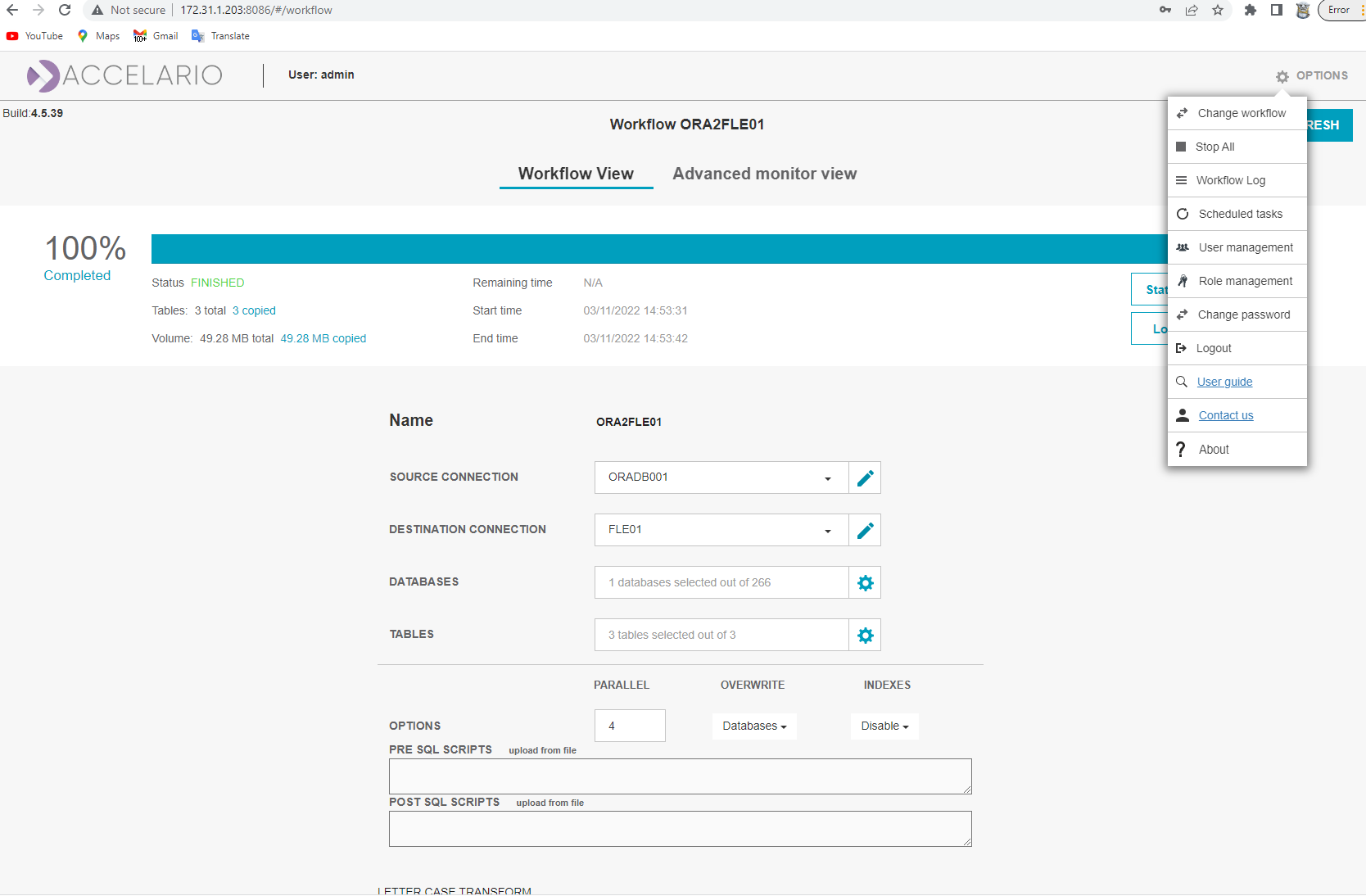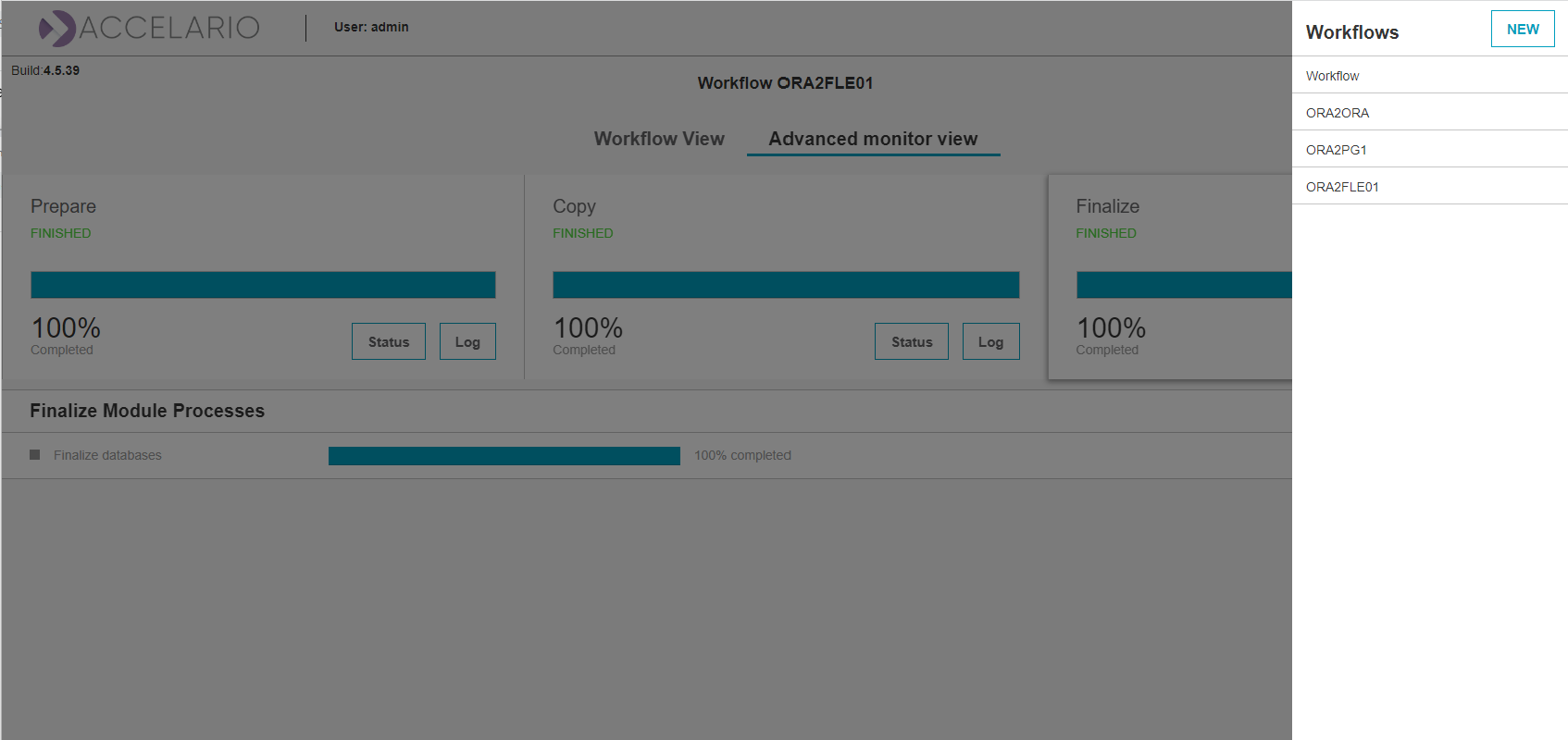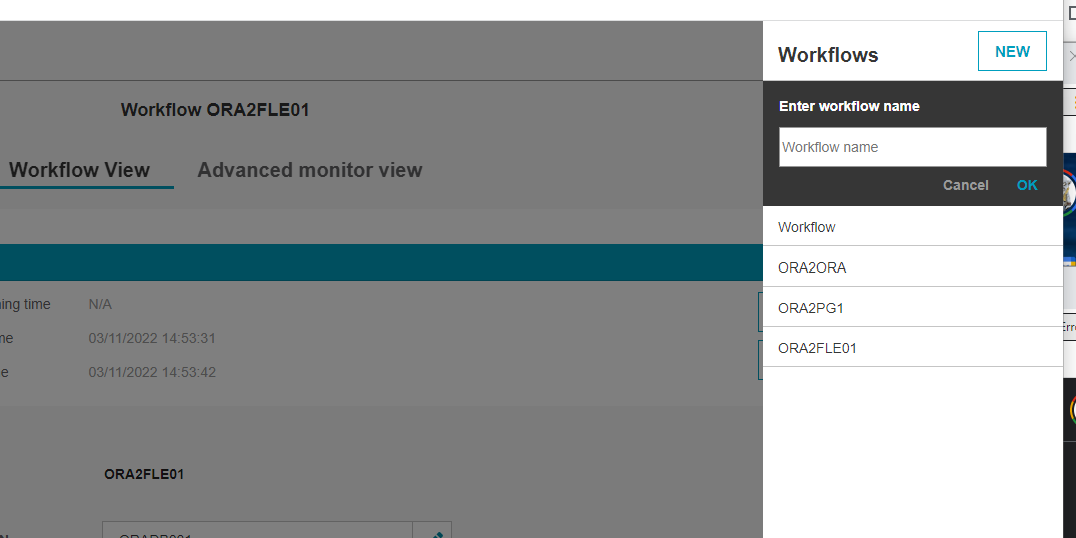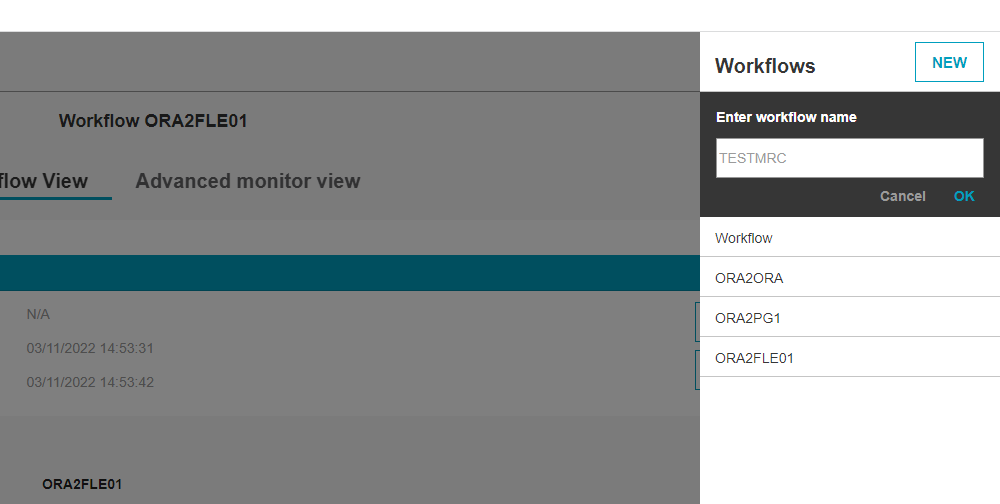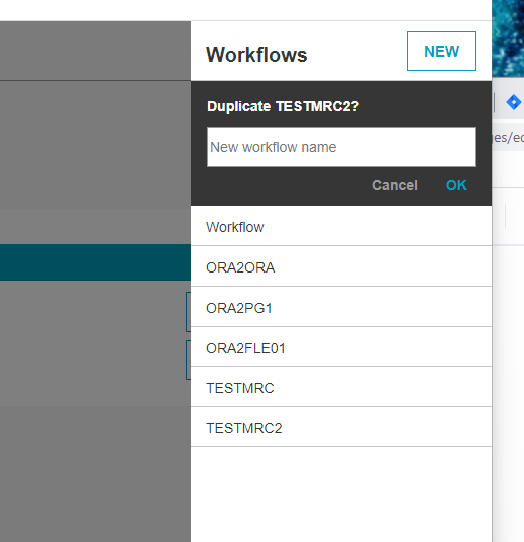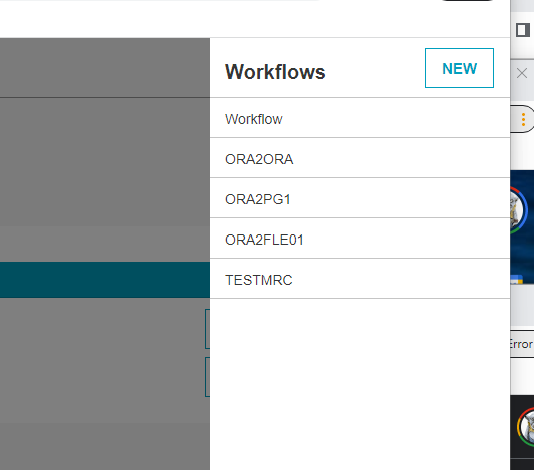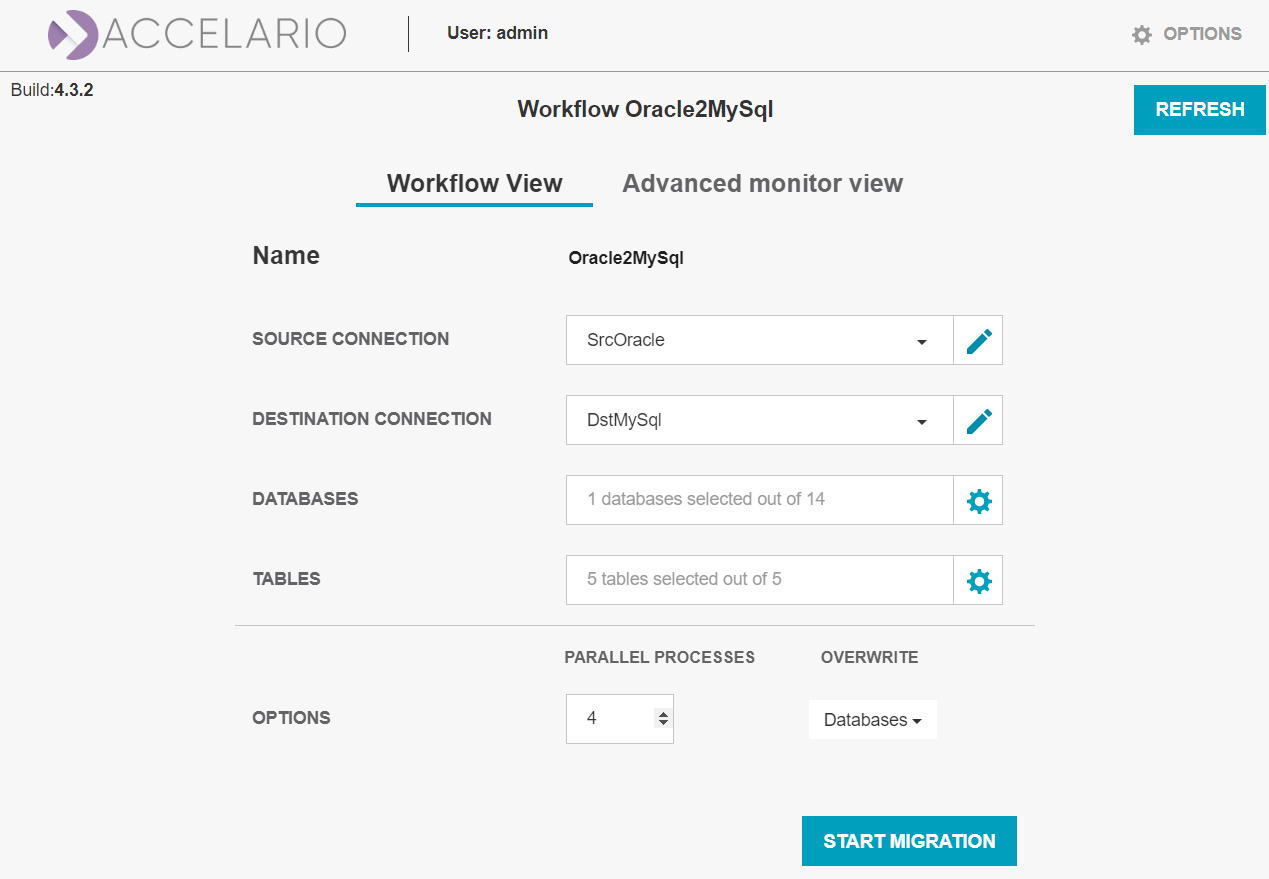This screen defines the migration workflow.
Items necessary for workflow definition:
Connection details for the Source Database
Connection details for the Destination Database
Schemas / Databases to be copied.
Tables to be copied.
Optionally you may select “YES” to overwrite the destination data
The number of parallel processes. While (4) is the default, you can increase this number if you have more than 4 CPU cores.
First be sure to create a “workflow” entry by clicking on “OPTIONS”
Click on “NEW” in order to enter a new workflow
In our example we type “TESTMRC” and click “OK” which will add the new workflow to the list and allow further definition by addition of source and destination definitions.
Workflows can easily be duplicated to avoid data entry where only a very few parameters change between workflow definitions
To select a workflow, simply click
Workflows are stored and can be recalled from Options->Change Workflow